Product Documentation
Everything you need to get started, build, scale, and manage AI agents using our platform.
The Playground area is a space where you can interact with and test your AI agent. It allows you to see how it responds to different inputs and make adjustments as needed. This area is useful for refining the AI agent’s behavior and ensuring it meets your requirements before deploying it on your website or other platforms.
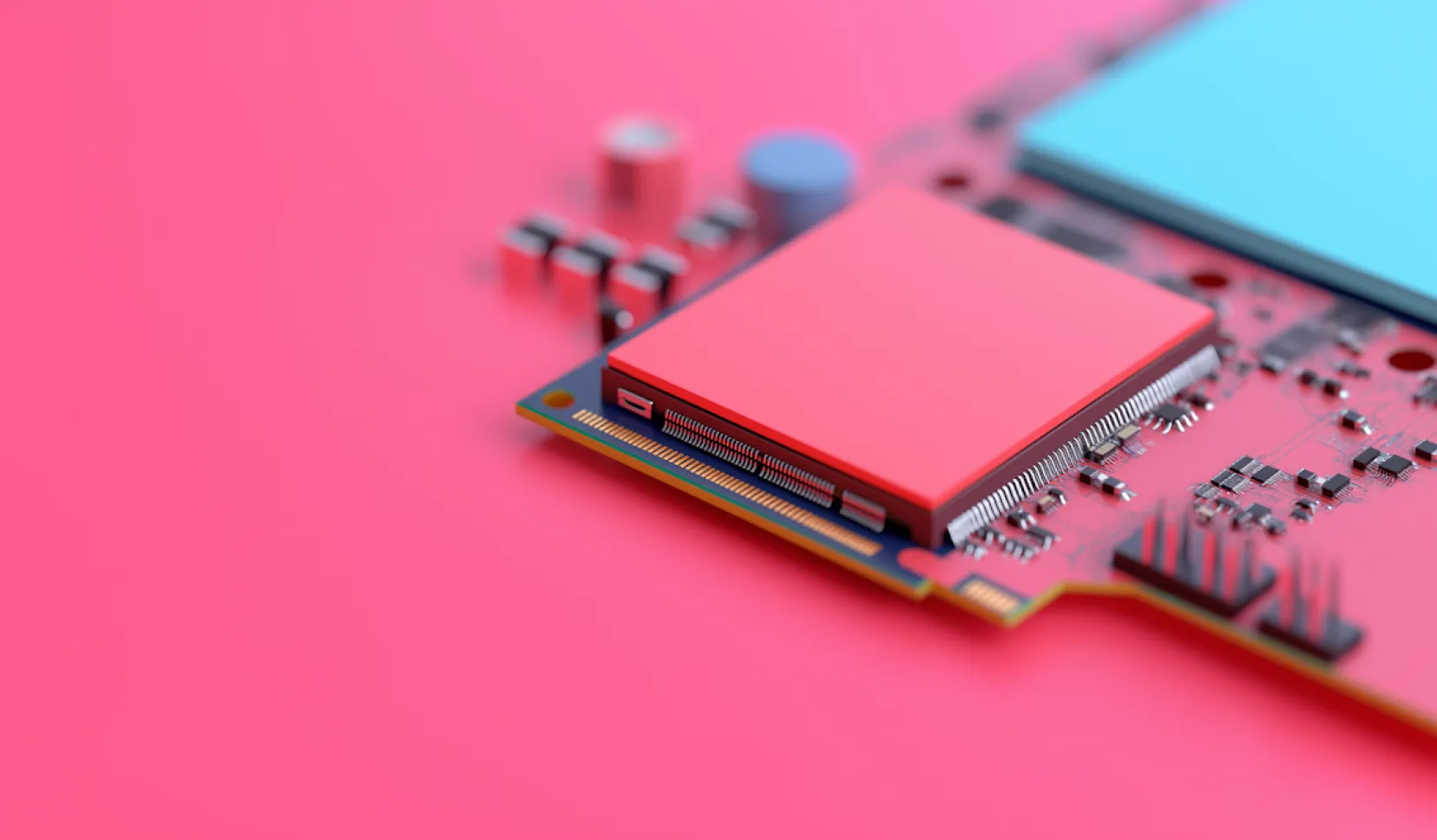
To start an agent, you first need to receive an interaction from a source. You can select this source when you create an agent or change it later using the "Settings" button in the top bar. You have the option to set a default source or choose one from platforms like Shopify or Stripe. Here’s a list of our default sources:
- Email: A unique email address to forward emails directly to your agent. It understands the entire email content, including attachments like PDFs and images.
- Phone: A dedicated unique phone number that allows customers to call in, enabling the agent to take action on the full conversation in real-time.
- Webhook: A unique webhook url that can be called programmatically, with the body of the request serving as the interaction for the agent. Read the webhook section in the docs to learn more.
- Webhook: A unique webhoIntegrations: We’re continuously expanding our integrations. Integrations empower your agents to take action whenever an event occurs in the tools and services you already use. For instance, agents can respond to events like incoming orders from Shopify or Stripe, or new customer entries in HubSpot.ok url that can be called programmatically, with the body of the request serving as the interaction for the agent. Read the webhook section in the docs to learn more.

To start an agent, you first need to receive an interaction from a source. You can select this source when you create an agent or change it later using the "Settings" button in the top bar. You have the option to set a default source or choose one from platforms like Shopify or Stripe. Here’s a list of our default sources:
The Playground area is a space where you can interact with and test your AI agent. It allows you to see how it responds to different inputs and make adjustments as needed. This area is useful for refining the AI agent’s behavior and ensuring it meets your requirements before deploying it on your website or other platforms.
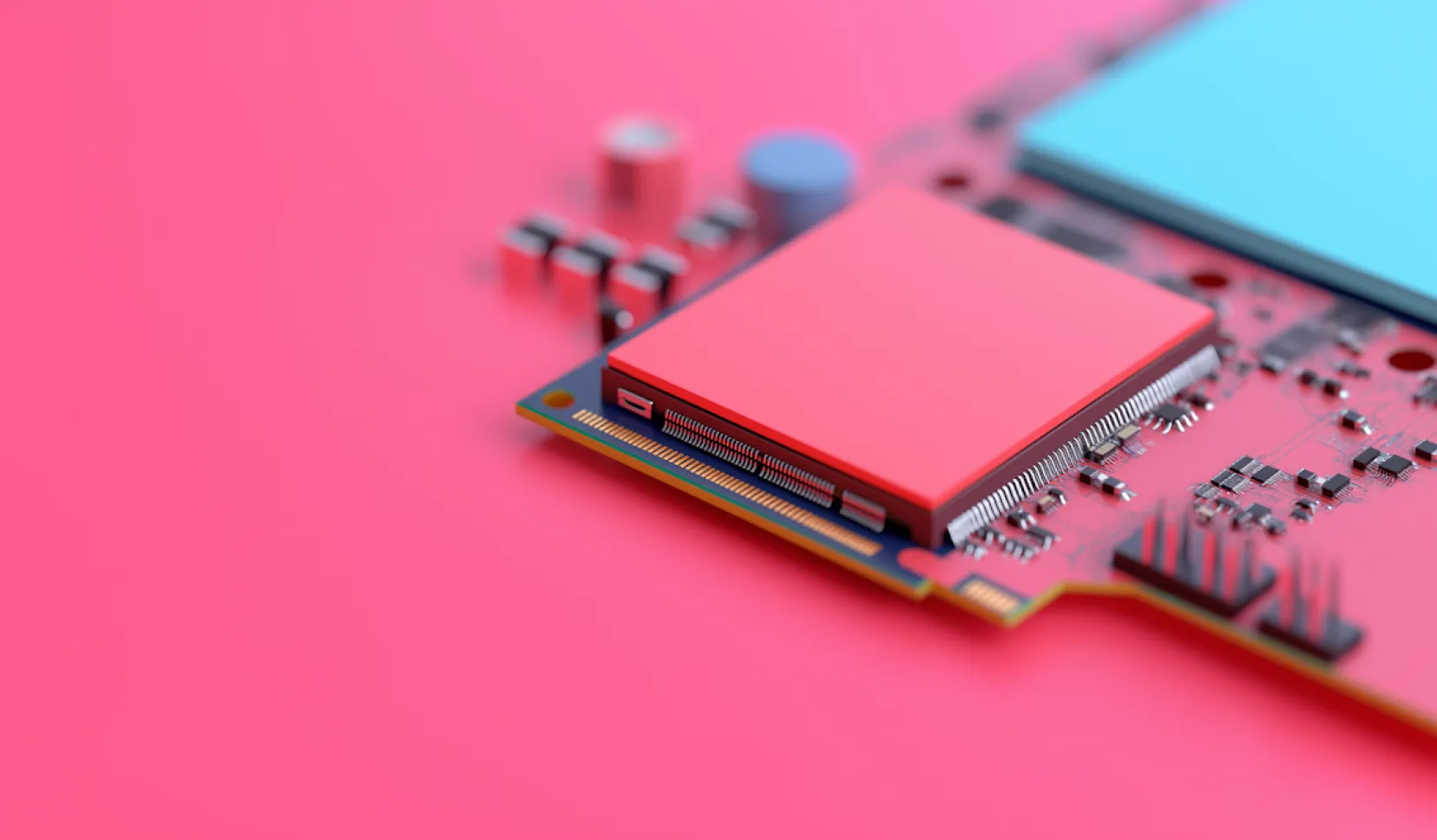
To start an agent, you first need to receive an interaction from a source. You can select this source when you create an agent or change it later using the "Settings" button in the top bar. You have the option to set a default source or choose one from platforms like Shopify or Stripe. Here’s a list of our default sources:
- Email: A unique email address to forward emails directly to your agent. It understands the entire email content, including attachments like PDFs and images.
- Phone: A dedicated unique phone number that allows customers to call in, enabling the agent to take action on the full conversation in real-time.
- Webhook: A unique webhook url that can be called programmatically, with the body of the request serving as the interaction for the agent. Read the webhook section in the docs to learn more.
- Webhook: A unique webhoIntegrations: We’re continuously expanding our integrations. Integrations empower your agents to take action whenever an event occurs in the tools and services you already use. For instance, agents can respond to events like incoming orders from Shopify or Stripe, or new customer entries in HubSpot.ok url that can be called programmatically, with the body of the request serving as the interaction for the agent. Read the webhook section in the docs to learn more.

To start an agent, you first need to receive an interaction from a source. You can select this source when you create an agent or change it later using the "Settings" button in the top bar. You have the option to set a default source or choose one from platforms like Shopify or Stripe. Here’s a list of our default sources:
The Playground area is a space where you can interact with and test your AI agent. It allows you to see how it responds to different inputs and make adjustments as needed. This area is useful for refining the AI agent’s behavior and ensuring it meets your requirements before deploying it on your website or other platforms.
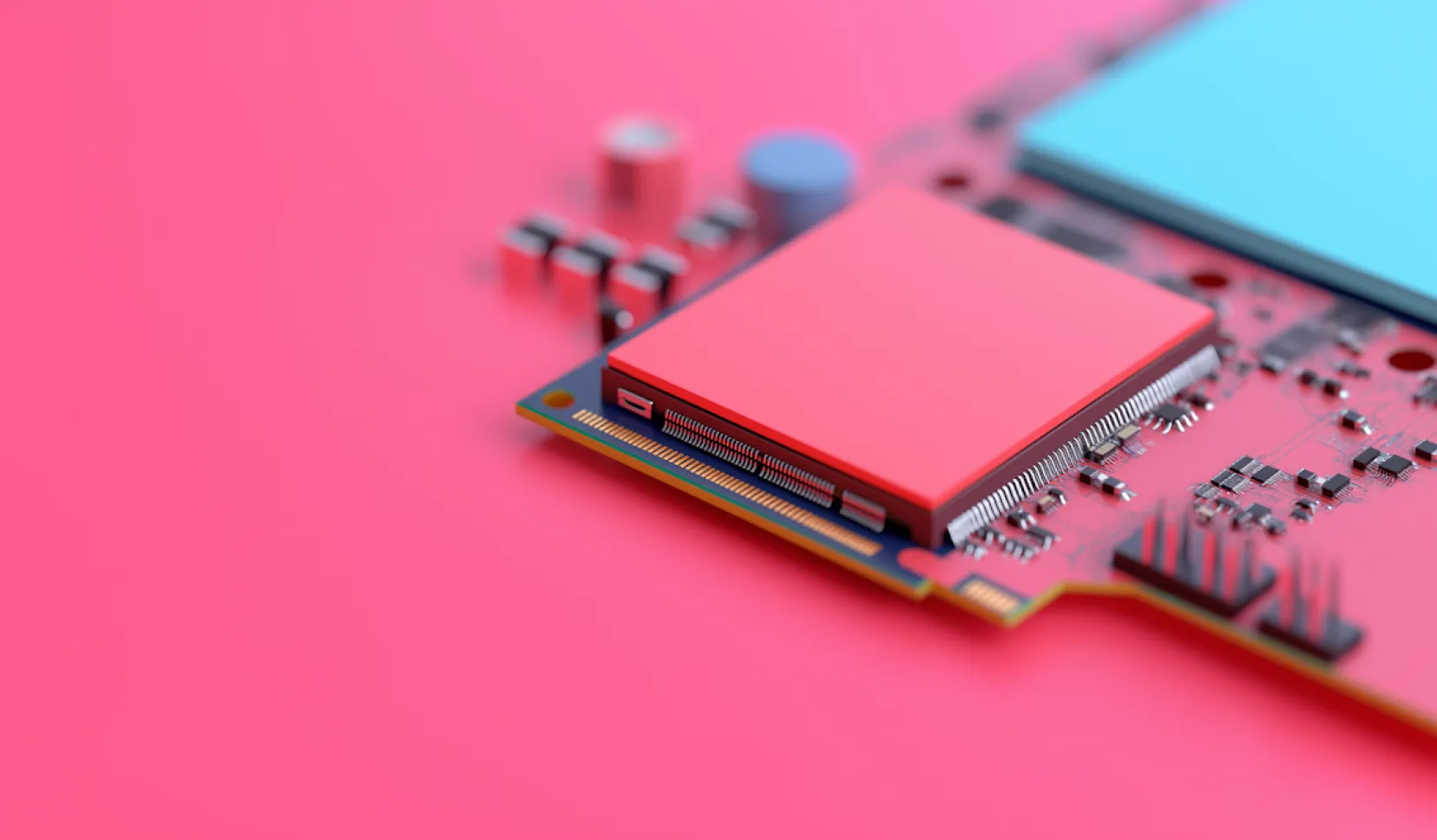
To start an agent, you first need to receive an interaction from a source. You can select this source when you create an agent or change it later using the "Settings" button in the top bar. You have the option to set a default source or choose one from platforms like Shopify or Stripe. Here’s a list of our default sources:
- Email: A unique email address to forward emails directly to your agent. It understands the entire email content, including attachments like PDFs and images.
- Phone: A dedicated unique phone number that allows customers to call in, enabling the agent to take action on the full conversation in real-time.
- Webhook: A unique webhook url that can be called programmatically, with the body of the request serving as the interaction for the agent. Read the webhook section in the docs to learn more.
- Webhook: A unique webhoIntegrations: We’re continuously expanding our integrations. Integrations empower your agents to take action whenever an event occurs in the tools and services you already use. For instance, agents can respond to events like incoming orders from Shopify or Stripe, or new customer entries in HubSpot.ok url that can be called programmatically, with the body of the request serving as the interaction for the agent. Read the webhook section in the docs to learn more.

To start an agent, you first need to receive an interaction from a source. You can select this source when you create an agent or change it later using the "Settings" button in the top bar. You have the option to set a default source or choose one from platforms like Shopify or Stripe. Here’s a list of our default sources:
The Playground area is a space where you can interact with and test your AI agent. It allows you to see how it responds to different inputs and make adjustments as needed. This area is useful for refining the AI agent’s behavior and ensuring it meets your requirements before deploying it on your website or other platforms.
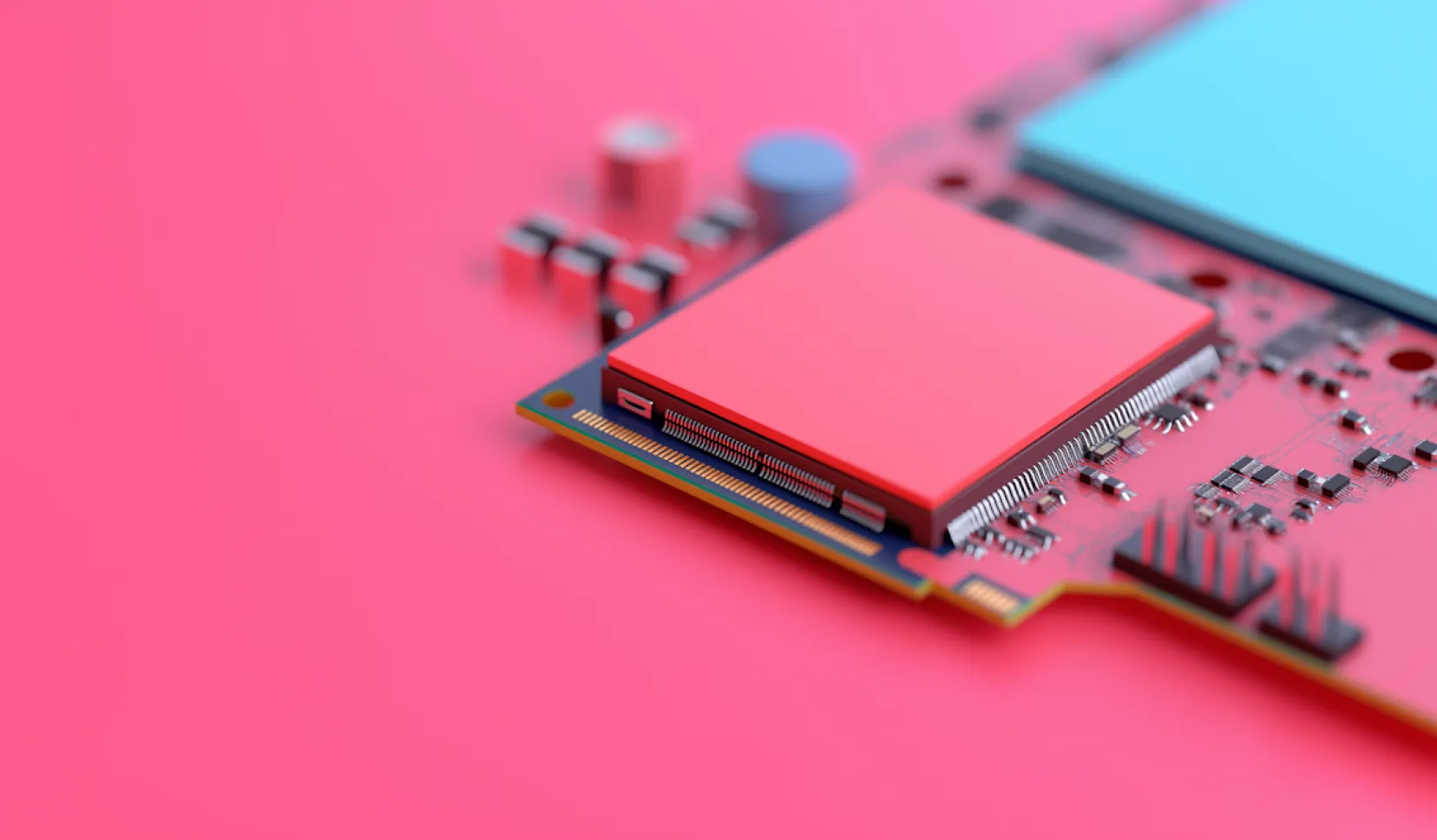
To start an agent, you first need to receive an interaction from a source. You can select this source when you create an agent or change it later using the "Settings" button in the top bar. You have the option to set a default source or choose one from platforms like Shopify or Stripe. Here’s a list of our default sources:
- Email: A unique email address to forward emails directly to your agent. It understands the entire email content, including attachments like PDFs and images.
- Phone: A dedicated unique phone number that allows customers to call in, enabling the agent to take action on the full conversation in real-time.
- Webhook: A unique webhook url that can be called programmatically, with the body of the request serving as the interaction for the agent. Read the webhook section in the docs to learn more.
- Webhook: A unique webhoIntegrations: We’re continuously expanding our integrations. Integrations empower your agents to take action whenever an event occurs in the tools and services you already use. For instance, agents can respond to events like incoming orders from Shopify or Stripe, or new customer entries in HubSpot.ok url that can be called programmatically, with the body of the request serving as the interaction for the agent. Read the webhook section in the docs to learn more.

To start an agent, you first need to receive an interaction from a source. You can select this source when you create an agent or change it later using the "Settings" button in the top bar. You have the option to set a default source or choose one from platforms like Shopify or Stripe. Here’s a list of our default sources:
The Playground area is a space where you can interact with and test your AI agent. It allows you to see how it responds to different inputs and make adjustments as needed. This area is useful for refining the AI agent’s behavior and ensuring it meets your requirements before deploying it on your website or other platforms.
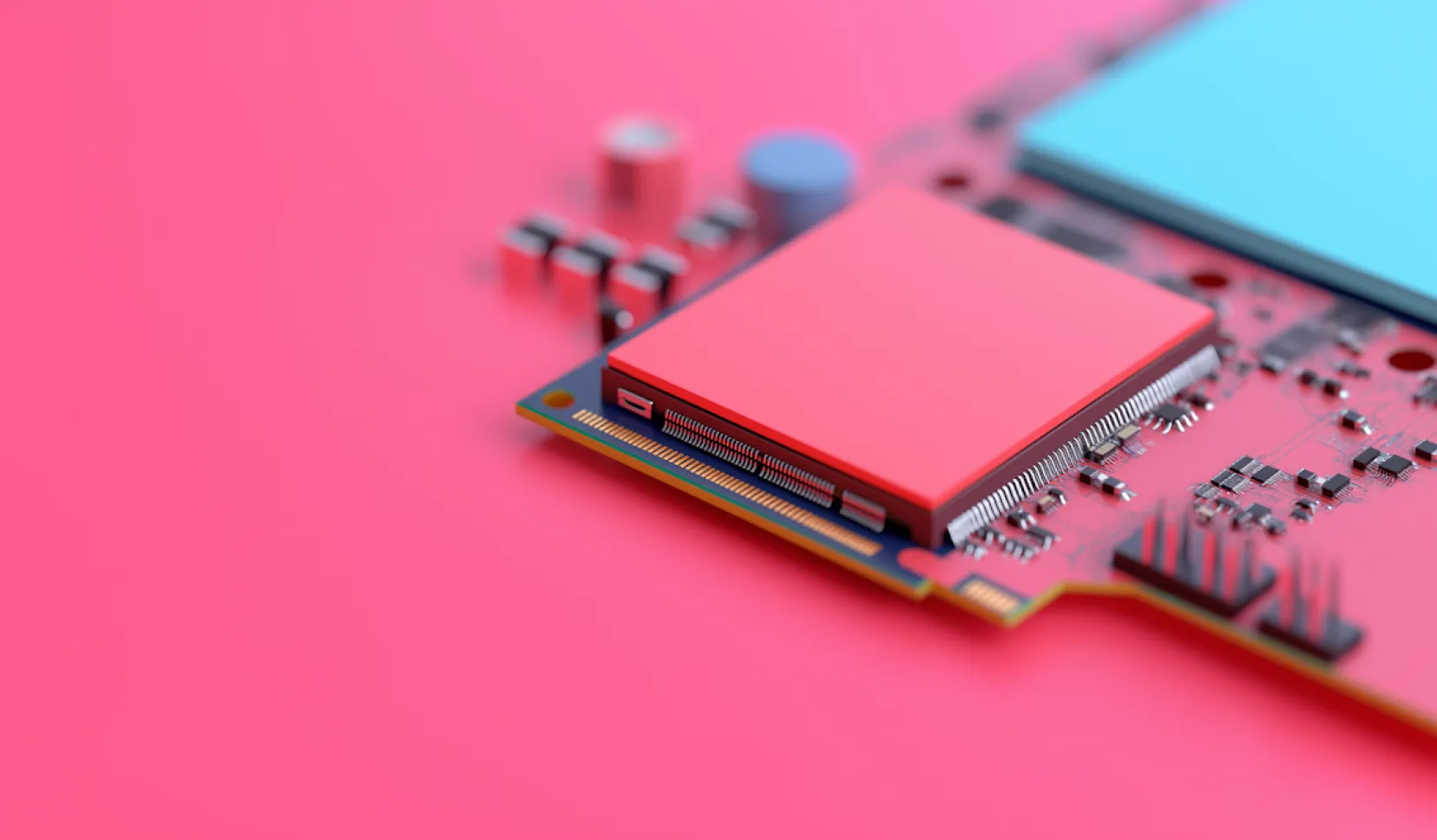
To start an agent, you first need to receive an interaction from a source. You can select this source when you create an agent or change it later using the "Settings" button in the top bar. You have the option to set a default source or choose one from platforms like Shopify or Stripe. Here’s a list of our default sources:
- Email: A unique email address to forward emails directly to your agent. It understands the entire email content, including attachments like PDFs and images.
- Phone: A dedicated unique phone number that allows customers to call in, enabling the agent to take action on the full conversation in real-time.
- Webhook: A unique webhook url that can be called programmatically, with the body of the request serving as the interaction for the agent. Read the webhook section in the docs to learn more.
- Webhook: A unique webhoIntegrations: We’re continuously expanding our integrations. Integrations empower your agents to take action whenever an event occurs in the tools and services you already use. For instance, agents can respond to events like incoming orders from Shopify or Stripe, or new customer entries in HubSpot.ok url that can be called programmatically, with the body of the request serving as the interaction for the agent. Read the webhook section in the docs to learn more.

To start an agent, you first need to receive an interaction from a source. You can select this source when you create an agent or change it later using the "Settings" button in the top bar. You have the option to set a default source or choose one from platforms like Shopify or Stripe. Here’s a list of our default sources:
The Playground area is a space where you can interact with and test your AI agent. It allows you to see how it responds to different inputs and make adjustments as needed. This area is useful for refining the AI agent’s behavior and ensuring it meets your requirements before deploying it on your website or other platforms.
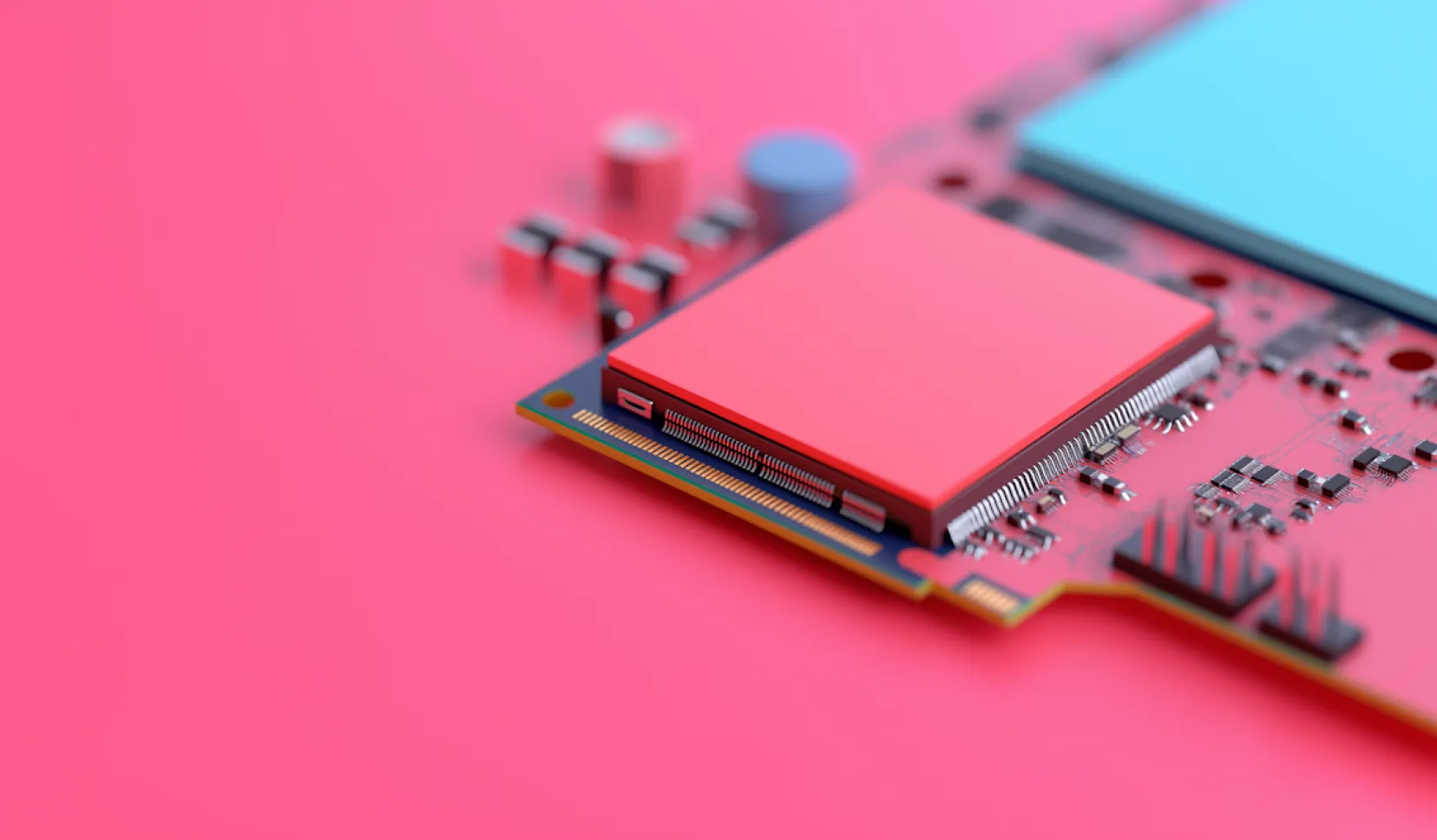
To start an agent, you first need to receive an interaction from a source. You can select this source when you create an agent or change it later using the "Settings" button in the top bar. You have the option to set a default source or choose one from platforms like Shopify or Stripe. Here’s a list of our default sources:
- Email: A unique email address to forward emails directly to your agent. It understands the entire email content, including attachments like PDFs and images.
- Phone: A dedicated unique phone number that allows customers to call in, enabling the agent to take action on the full conversation in real-time.
- Webhook: A unique webhook url that can be called programmatically, with the body of the request serving as the interaction for the agent. Read the webhook section in the docs to learn more.
- Webhook: A unique webhoIntegrations: We’re continuously expanding our integrations. Integrations empower your agents to take action whenever an event occurs in the tools and services you already use. For instance, agents can respond to events like incoming orders from Shopify or Stripe, or new customer entries in HubSpot.ok url that can be called programmatically, with the body of the request serving as the interaction for the agent. Read the webhook section in the docs to learn more.

To start an agent, you first need to receive an interaction from a source. You can select this source when you create an agent or change it later using the "Settings" button in the top bar. You have the option to set a default source or choose one from platforms like Shopify or Stripe. Here’s a list of our default sources:
The Playground area is a space where you can interact with and test your AI agent. It allows you to see how it responds to different inputs and make adjustments as needed. This area is useful for refining the AI agent’s behavior and ensuring it meets your requirements before deploying it on your website or other platforms.
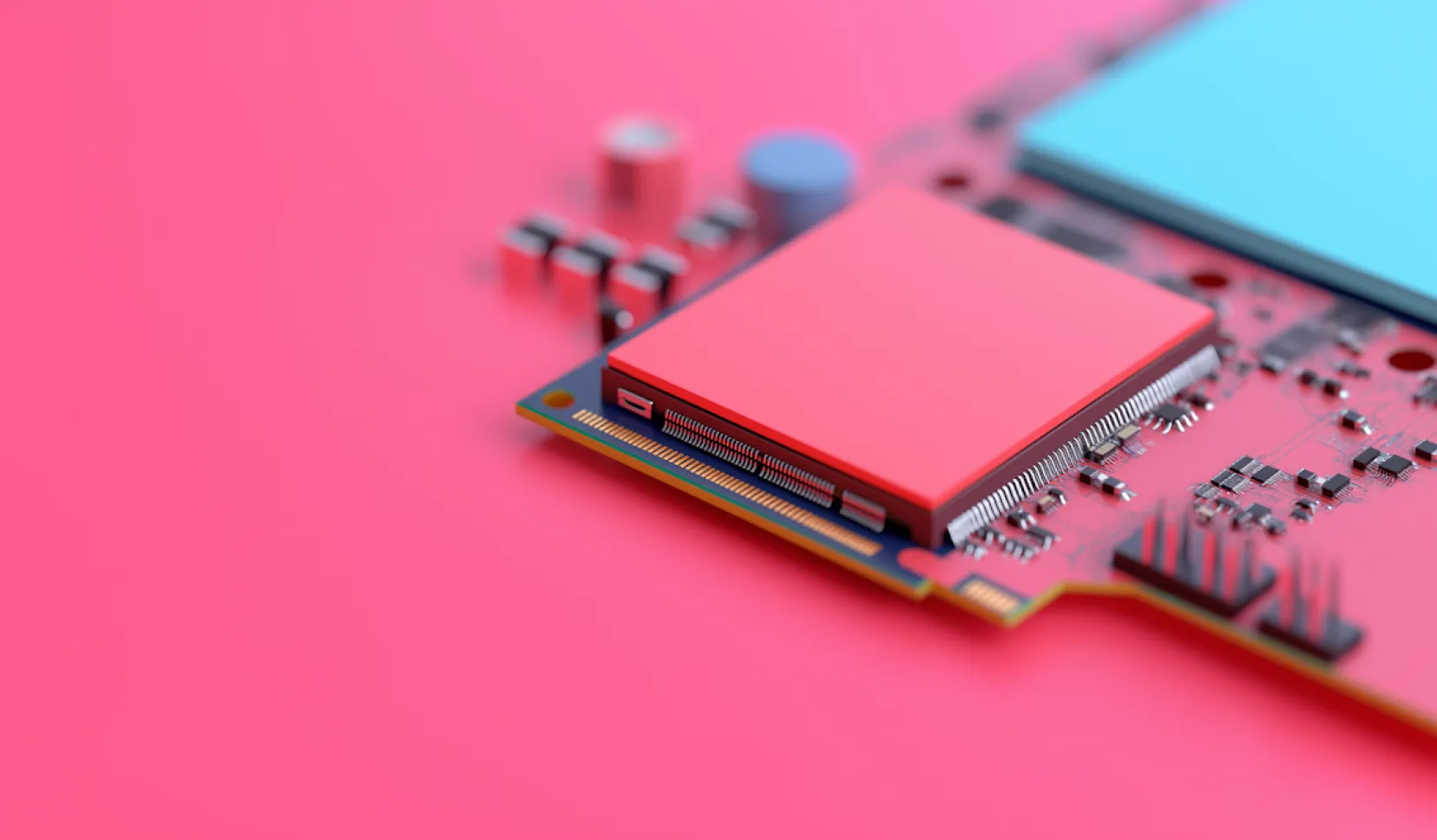
To start an agent, you first need to receive an interaction from a source. You can select this source when you create an agent or change it later using the "Settings" button in the top bar. You have the option to set a default source or choose one from platforms like Shopify or Stripe. Here’s a list of our default sources:
- Email: A unique email address to forward emails directly to your agent. It understands the entire email content, including attachments like PDFs and images.
- Phone: A dedicated unique phone number that allows customers to call in, enabling the agent to take action on the full conversation in real-time.
- Webhook: A unique webhook url that can be called programmatically, with the body of the request serving as the interaction for the agent. Read the webhook section in the docs to learn more.
- Webhook: A unique webhoIntegrations: We’re continuously expanding our integrations. Integrations empower your agents to take action whenever an event occurs in the tools and services you already use. For instance, agents can respond to events like incoming orders from Shopify or Stripe, or new customer entries in HubSpot.ok url that can be called programmatically, with the body of the request serving as the interaction for the agent. Read the webhook section in the docs to learn more.

To start an agent, you first need to receive an interaction from a source. You can select this source when you create an agent or change it later using the "Settings" button in the top bar. You have the option to set a default source or choose one from platforms like Shopify or Stripe. Here’s a list of our default sources:


